Splunk, a widely used software, specializes in managing and providing comprehensive insights into machine data and other forms of big data. This machine data originates from various sources such as IoT devices and mobile apps. The capabilities of Splunk are vast, and we’ll delve into them in this discussion. If you aspire to build a career in this domain, Splunk online training emerges as an excellent choice for learning the intricacies of Splunk. Throughout this Splunk tutorial guide, we aim to provide you with a thorough comprehension of Splunk.
What is Splunk?
- Splunk is a powerful platform for searching, monitoring, and analyzing machine-generated data (MGD) from various sources.
- Splunk work on Push mechanism
- It provides a web-based interface for comprehensive data analysis and visualization.
- Splunk is used by organizations of all sizes across various industries for:
- Operational intelligence (IT operations, security, application monitoring)
- Business intelligence (customer behavior analysis, marketing effectiveness)
- Security information and event management (SIEM)
- Compliance auditing
Benefits of using Splunk:
- Gain real-time insights into your data
- Identify and troubleshoot problems quickly
- Improve operational efficiency and effectiveness
- Make data-driven decisions
Splunk Architecture
Components:
- Splunk Forwarder: Collects data from various sources and sends it to the Splunk Indexer.
- Splunk Indexer: Ingests, indexes, and stores data for fast retrieval and analysis.
- Splunk Search Head: Provides a web interface for searching, analyzing, and visualizing data.
Data Flow:
- Data is collected from various sources (e.g., applications, servers, network devices) by Splunk Forwarders.
- Forwarders send the data to Splunk Indexers where it is indexed and stored.
- Users access the data through Splunk Search Heads to analyze and visualize it.
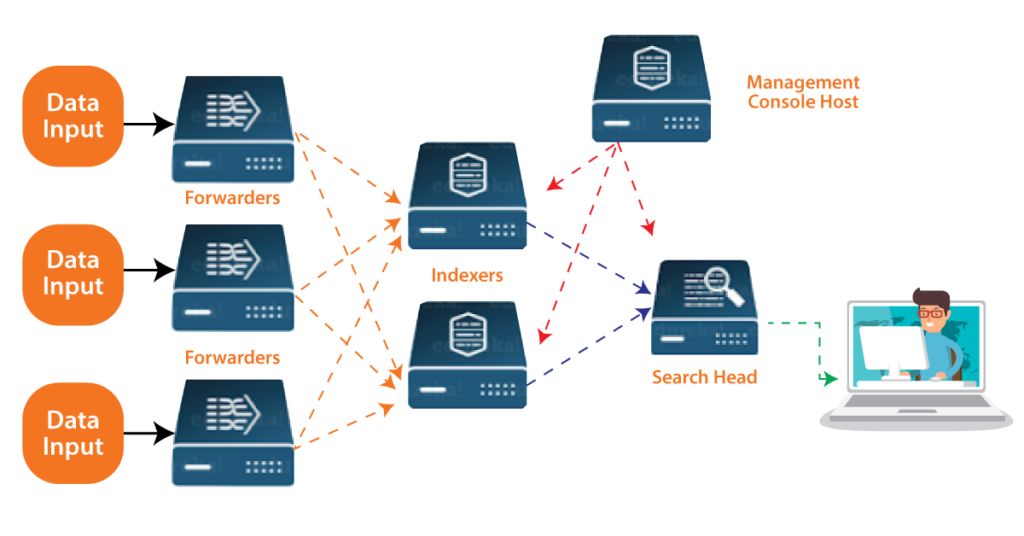
Splunk Search Language
SPL is a powerful language for querying and analyzing data stored in Splunk.
It allows you to:
- Filter and search data based on specific criteria
- Perform calculations and aggregations
- Create data visualizations
- Automate tasks
Learning SPL is essential for effectively using Splunk.
Splunk Dashboards
- Dashboards allow you to visualize key metrics and trends in real-time.
- You can create custom dashboards to track specific performance indicators (KPIs) relevant to your organization.
- Dashboards can be shared with other users to provide a centralized view of critical data.
Splunk Apps
Splunk offers a wide variety of pre-built apps for specific use cases, such as:
- Security
- IT operations
- Cloud monitoring
- Business analytics
- You can also create custom apps to meet your specific needs.
Splunk for Security
Splunk is widely used for security information and event management (SIEM).
It can help you:
Monitor security events in real-time
- Detect and respond to security incidents
- Investigate security breaches
- Comply with security regulations
Splunk for Business Intelligence
Splunk can be used to gain insights into customer behavior, marketing effectiveness, and other business metrics.
You can use Splunk to:
- Analyze customer behavior and trends
- Improve marketing campaigns
- Optimize business processes
Splunk Resources
- Splunk official website:
 Splunk | The Key to Enterprise Resilience
Splunk | The Key to Enterprise Resilience - Splunk documentation: https://docs.splunk.com/Documentation
- Splunk training and certification:
 Training & Certification | Splunk
Training & Certification | Splunk - Splunk community: Splunk Answers
Splunk Search Processing Language (SPL)
SPL is a powerful tool for searching, analyzing, and visualizing data in Splunk. It allows extraction, transformation, and loading (ETL) from various sources for complex analysis and insightful visualizations.
Basic Structure of an SPL Query
index= sourcetype= | search <search_terms> | <commands>**
index:
- Specifies the data storage location (similar to a folder in a file system) for searching.
- Each index has a unique name, holding data from different sources for efficient management.
sourcetype:
- Identifies the type of data stored in an event, guiding Splunk on data interpretation.
- Custom sourcetypes can be created for specific data formats.
Analogy for Understanding Index and Sourcetype
- Index is like a bookshelf with different types of books.
- Sourcetype is akin to the genre label on each book specifying the content type.
Components of the Query
| search <search_terms>:
- Specifies keywords or phrases for data retrieval using Boolean operators (AND, OR, NOT).
| <commands>:
- Manipulates and analyzes search results using various commands.
Example SPL Query
index=web sourcetype=access_log | search status=200- Searches the “web” index for events with the “access_log” sourcetype and a “status” field equal to “200”.
Common SPL Commands
table: Display data in table format and reorder columns.
Example:
table ObjectName, BYTES
dedup: Filter duplicate values from the table or raw data.
head: Retrieve the first n values from the table.
Example:
head 5orhead 50
tail: Retrieve the last n values from the table.
fields: Exclude columns from the table.
Example:
fields - clientip
rename: Change field/column names.
Example:
rename bytes as "BYTES"
NOT: Exclude values that start or end with a specific pattern.
Example:
NOT 144*
replace: Replace field/column values.
Example:
replace jobs with "PURNA"
sort: Arrange data in ascending order.
Example:
sort BYTES(for descending order, usesort BYTES + desc)
Other Useful Commands
- stats: Calculate statistics like count, average, sum, and minimum.
- fields: Select fields to display.
- eval: Create new fields based on existing fields.
- where: Filter search results based on conditions.
- join: Merge data from multiple indexes or sourcetypes.
Advanced Features
- SPL supports regular expressions (regex) for pattern matching and text manipulation.
- Explore advanced features like subsearches, field extractions, and data transformations for complex analysis.
Conclusion
- Splunk is a powerful platform for searching, monitoring, and analyzing machine-generated data.
- It offers a wide range of features and benefits for organizations of all sizes.
- By learning Splunk, you can gain valuable insights into your data and make better business decisions.

