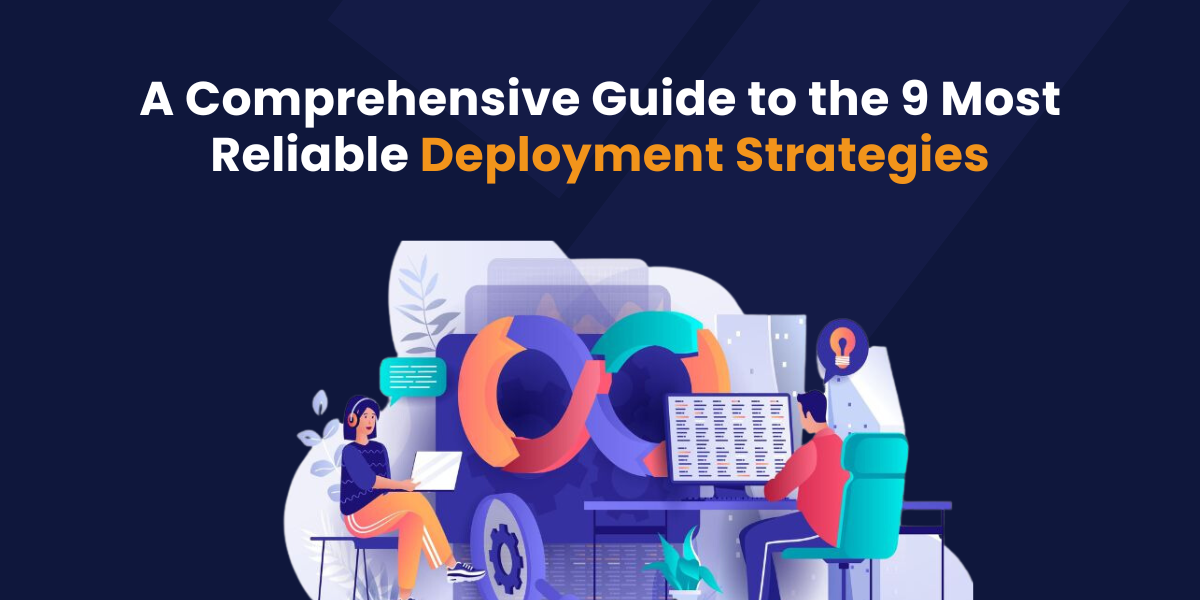Introduction to Deployment Strategies in DevOps
In the realm of DevOps, efficient and reliable deployment strategies are crucial for ensuring seamless software delivery, continuous integration, and operational excellence. Deployment strategies define how software updates, features, and fixes are released to production environments while minimizing risks and disruptions. This article explores nine of the most reliable deployment strategies in DevOps, examining their principles, benefits, implementation techniques, and real-world applications.
1. Continuous Deployment (CD)
Continuous Deployment (CD) is a DevOps practice where code changes are automatically deployed to production environments after passing through automated tests. The key principle of CD is to deliver new features or updates rapidly and frequently, ensuring that software is always in a deployable state. By automating the entire deployment process, CD reduces manual errors and accelerates time-to-market.
Benefits of Continuous Deployment:
- Faster Time-to-Market: Enables rapid delivery of new features and bug fixes.
- Improved Software Quality: Continuous testing ensures that only stable code reaches production.
- Enhanced Team Collaboration: Facilitates seamless integration between development, testing, and operations teams.
- Real-Time Feedback: Immediate user feedback helps in identifying and fixing issues quickly.
Implementation Best Practices:
- Establish robust automated testing frameworks.
- Use feature toggles to control feature activation in production.
- Implement comprehensive monitoring and rollback mechanisms.
Case Study: GitHub practices continuous deployment, deploying changes multiple times a day without manual intervention, ensuring high agility and responsiveness to user needs.
2. Continuous Integration (CI)
Continuous Integration (CI) is foundational to effective deployment in DevOps. It involves integrating code changes from multiple developers into a shared repository several times a day. Each integration is verified by automated build and test processes to detect integration errors early.
Key Aspects of CI:
- Automated Builds: Ensures that the code compiles successfully.
- Automated Tests: Validates the functionality and performance of the application.
- Immediate Feedback: Developers receive instant feedback on code changes.
CI Tools and Frameworks:
- Jenkins, GitLab CI/CD, CircleCI, Travis CI, etc., automate build, test, and deployment pipelines.
Steps to Implement CI:
- Set up a CI server and version control system.
- Define automated build and test scripts.
- Configure integration tests and code quality checks.
- Monitor build results and resolve issues promptly.
CI/CD Pipelines: Integrate CI with CD pipelines for continuous delivery of code changes into production environments.
3. Blue-Green Deployment
Blue-Green Deployment is a technique that reduces downtime and risk by running two identical production environments: one active (blue) and the other inactive (green). New releases are deployed to the inactive environment, which undergoes testing. Once validated, traffic is switched to the green environment, making it active while the blue environment becomes inactive.
Benefits of Blue-Green Deployment:
- Zero Downtime: Seamless deployment without affecting end-users.
- Rollback Capability: Quickly revert to the previous environment in case of issues.
- Improved Reliability: Minimizes the impact of deployment failures.
Implementation Steps:
- Set up identical blue and green environments.
- Deploy new releases to the green environment.
- Conduct thorough testing and validation.
- Switch traffic from blue to green using load balancers or DNS changes.
Comparison with Other Strategies: Contrasts with canary deployments by deploying changes to all servers simultaneously rather than gradually.
4. Canary Deployment
Canary Deployment is a technique where new features or updates are gradually rolled out to a subset of users or servers before being deployed across the entire infrastructure. This phased approach allows monitoring for any issues or performance degradation before a full rollout.
Key Aspects of Canary Deployment:
- Incremental Rollout: Deploy changes to a small percentage of users or servers initially.
- Monitoring and Analysis: Monitor metrics (e.g., performance, errors) to validate deployment success.
- Automated Rollback: Automatically revert changes if metrics indicate issues.
Canary Analysis Tools: Istio, Spinnaker, and feature flag management tools facilitate controlled deployments and automated rollback based on predefined criteria.
Case Study: Netflix employs canary deployments extensively to validate new features in real-world conditions before full-scale rollout, ensuring minimal impact on user experience.
5. Rolling Deployment
Rolling Deployment is a strategy where new versions of an application are gradually deployed across servers or instances in a sequential manner. Unlike blue-green deployment, only a subset of servers is updated at a time, ensuring that the application remains available throughout the deployment process.
Characteristics of Rolling Deployment:
- Continuous Availability: Ensures that the application remains operational during deployment.
- Gradual Rollout: Updates are applied to a subset of servers, reducing deployment risks.
- Load Balancer Integration: Load balancers distribute traffic across both old and new versions.
Strategies for Zero Downtime Deployment:
- Use traffic shifting techniques to route gradual traffic to new versions.
- Implement health checks and monitoring to detect and mitigate deployment issues promptly.
Real-world Examples: Google and Amazon use rolling deployments to update their cloud services without disruption, ensuring high availability and reliability.
6. Feature Toggles (Feature Flags)
Feature Toggles, also known as feature flags, are a technique that allows developers to enable or disable specific features in an application without deploying new code. This capability provides granular control over feature rollout and enables experimentation and A/B testing in production environments.
Benefits of Feature Toggles:
- Gradual Feature Rollout: Enable features for specific users or groups.
- Continuous Delivery: Decouple feature deployment from code release cycles.
- Risk Management: Quickly toggle off features that cause performance issues or bugs.
Implementation Patterns:
- Use configuration files, database settings, or environment variables to manage feature toggles dynamically.
- Implement feature toggle libraries or frameworks to simplify toggle management and reduce technical debt.
Tools for Feature Toggles: LaunchDarkly, Split.io, and ConfigCat provide feature flag management platforms with analytics and monitoring capabilities.
Best Practices and Considerations: Maintain toggle hygiene by removing unused toggles and implementing toggle-driven development practices for efficient feature management.
7. A/B Testing Deployment
A/B Testing is a deployment strategy where two or more versions of an application or feature are simultaneously tested with different user groups to determine which version performs better against predefined metrics (e.g., conversion rates, user engagement).
Key Aspects of A/B Testing:
- Experimentation: Test variations of UI, functionality, or performance in real-world scenarios.
- Statistical Analysis: Measure and compare metrics to determine the winning variation.
- Incremental Rollout: Gradually increase exposure based on test results.
Tools and Platforms: Optimizely, Google Optimize, and Adobe Target provide A/B testing platforms with statistical analysis and reporting capabilities.
Metrics and Analysis for A/B Tests: Define clear success criteria and monitor key metrics (e.g., conversion rates, bounce rates) to assess the impact of variations accurately.
Case Study: Airbnb uses A/B testing extensively to optimize search algorithms and user experiences, driving continuous improvement and innovation.
8. Shadow (Dark) Launching
Shadow Launching is a strategy where new features or updates are deployed to production environments but are not exposed to end-users. Instead, they run concurrently with existing features to monitor performance, collect metrics, and validate functionality in real-world conditions.
Benefits of Shadow Launching:
- Risk-Free Validation: Test new features without impacting user experience.
- Performance Monitoring: Collect metrics (e.g., latency, error rates) to assess impact.
- Gradual Rollout: Safely transition from shadow to full deployment based on test results.
Implementation Steps:
- Deploy new features or updates to production environments.
- Route a small percentage of traffic or specific user segments to shadowed features.
- Monitor metrics and conduct comparative analysis with existing features.
- Gradually increase exposure or promote features based on performance validation.
Case Studies and Examples: Facebook and LinkedIn utilize shadow launching to validate new features and updates before full-scale deployment, ensuring optimal performance and reliability.
9. Pipeline Orchestration
Pipeline Orchestration involves coordinating and managing multiple CI/CD pipelines to automate the end-to-end software delivery process. It encompasses defining workflows, integrating tools, managing dependencies, and orchestrating tasks to streamline deployment pipelines effectively.
Role of Orchestration in DevOps:
- Workflow Automation: Automate build, test, deploy, and release processes.
- Integration Management: Coordinate tools and services across development, testing, and operations teams.
- Scalability and Efficiency: Scale pipelines to accommodate complex applications and distributed teams.
Tools and Frameworks for Pipeline Orchestration:
- Kubernetes, Docker Swarm, Apache Airflow, and Jenkins Pipelines orchestrate CI/CD workflows and manage containerized deployments.
Integration with Deployment Strategies: Orchestrate deployment strategies (e.g., blue-green, canary) within CI/CD pipelines to automate release management and ensure consistency and reliability across environments.
Conclusion
In conclusion, deploying software efficiently and reliably is critical in DevOps to meet business demands for agility, innovation, and customer satisfaction. The nine deployment strategies discussed — Continuous Deployment, Continuous Integration, Blue-Green Deployment, Canary Deployment, Rolling Deployment, Feature Toggles, A/B Testing Deployment, Shadow Launching, and Pipeline Orchestration — offer diverse approaches to achieving seamless software delivery while minimizing risks and maximizing operational efficiency. By understanding their principles, benefits, implementation techniques, and real-world applications, DevOps teams can adopt and tailor these strategies to suit their organizational needs, driving continuous improvement and success in the ever-evolving landscape of software development.