Introduction
Kubernetes has revolutionized container orchestration and management in the cloud-native world. As organizations continue to adopt microservices and containerized architectures, Kubernetes has emerged as the open-source standard for deploying, managing, and scaling containerized applications.
According to the Cloud Native Computing Foundation’s 2020 survey, over 78% of respondents reported using Kubernetes in production, making it the dominant container orchestrator in the industry. The rapid adoption of Kubernetes highlights its importance in enabling organizations to easily manage and automate container deployments at scale.
Some of the key reasons for Kubernetes' popularity include
- Portability – Kubernetes provides a standard way to deploy containers across diverse infrastructures, including public, private, and hybrid clouds. This makes it easy to avoid vendor lock-in.
- Scalability – Kubernetes makes it simple to scale up or down based on demand and ensures high availability of applications with self-healing capabilities.
- Flexibility – Kubernetes provides users the flexibility to choose the best-suited infrastructure for their deployments, including VMs, bare-metal, etc.
- Automation – Kubernetes’ declarative configuration and API-driven automation drastically simplify the deploying, updating, and scaling of containerized apps.
Mastering Kubernetes architecture and core concepts equips developers, sysadmins, and DevOps engineers with the key skills needed to thrive in the cloud-native landscape. This comprehensive guide aims to demystify Kubernetes and provide readers with a strong foundation to leverage its capabilities for container management.
Kubernetes Architecture Overview
Kubernetes follows a master-worker architecture. The components that make up Kubernetes can be divided into those that manage the Kubernetes cluster (master components) and those that run applications (worker nodes).
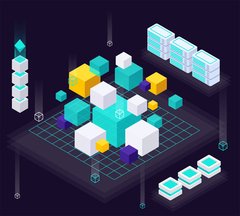
Master Nodes
The master node contains the control plane components that manage the Kubernetes cluster. This includes
- Kubernetes API Server – The API server is the front end for the Kubernetes control plane. It exposes the Kubernetes API, which is used by the Kubectl command line tool and other Kubernetes clients/controllers.
- etcd – etcd is a distributed key-value store that Kubernetes uses to store all cluster data. This includes configuration data, state information, and metadata about Kubernetes objects.
- Kubernetes Controller Manager – The controller manager runs controllers that handle routine tasks in the cluster. These include replicating pods, handling node failures, and maintaining service endpoints.
- Kubernetes Scheduler – The scheduler is responsible for assigning pods to nodes. It takes into account resource requirements, hardware constraints, policies, etc.
The master components can run on a single node or be replicated across multiple nodes for high availability.
Worker Nodes
The worker nodes run your containerized applications. Each worker node has the following components:
- Kubelet – The Kubelet agent runs on each node and communicates with the API server. It ensures containers are running as expected.
- Kubernetes Proxy – The proxy enables pods to communicate with Kubernetes networking services and other pods.
- Container Runtime – The container runtime is the software that runs containers. Kubernetes supports runtimes like Docker, Containers, Cri-o, and any OCI-compliant runtime.
This separation of components allows the Kubernetes cluster to be highly available and resilient to failures. The worker nodes are disposable and can be easily added and removed as needed.
Kubernetes Pods

Kubernetes pods are the smallest deployable units that can be created and managed in Kubernetes. A pod represents a single instance of an application in Kubernetes and encapsulates the following components:
- Containers – A pod can contain one or more closely related containers that share the same resources and local network. Each container runs a specific component of the overall application.
- Volumes – Pods can have access to volumes, which are directories that may be used by containers in a pod to share data. Volumes provide persistent data storage for containers.
- IP Address – Each pod is assigned a unique IP address within the cluster so that the containers within the pod can communicate with each other.
- Namespace – A Kubernetes namespace provides a virtual cluster isolated from other namespaces where pods can be deployed. Namespaces enable the partitioning of cluster resources between multiple users.
The lifecycle of a Kubernetes pod includes the following phases:
- Pending – As soon as a pod is created and scheduled to run on a node, it is pending while the system pulls container images and prepares resources for the pod.
- Running – The pod enters the running state once all its containers have been created and at least one container is still running or in the process of starting up. This indicates the pod is now scheduled on a worker node.
- Succeeded/Failed – Pods that run to completion successfully enter the Succeeded state, while pods that fail due to issues like crashes or inadequate resources are marked Failed.
- Unknown – Sometimes, due to issues like network partition, the status of a pod cannot be confirmed and is set to unknown.
- Deleted – Pods in any state ultimately enter the Deleted phase once they are deleted through the API and garbage collected. Resources assigned to the pod are released.
So in summary, pods are the basic building blocks of Kubernetes applications, allowing containers, volumes, and networking resources to be grouped for easy management and discovery. Understanding the pod lifecycle is key to deploying and managing applications successfully on Kubernetes.
Kubernetes Deployments

Kubernetes Deployments are one of the most important resources in Kubernetes and provide users with a declarative way to update Pods and ReplicaSets.
Deployments play a key role in enabling rolling updates and rollbacks in a Kubernetes cluster. When you create a deployment, the deployment controller automatically handles creating and updating pods with the configuration you specified.
Updating Deployments
One of the main advantages of using deployments is being able to update your applications easily and with zero downtime. Deployments allow updating Pods and containers to a newer version through declarative updates, avoiding the need to manually replace Pods.
When you update a deployment, the deployment creates a new ReplicaSet under the hood and starts provisioning new Pods with the updated configuration. These new Pods will gradually replace the old ones based on the rollout strategy configured for that deployment.
Kubernetes supports multiple rollout strategies, like Recreate and RollingUpdate. The default is RollingUpdate, which will progressively shift traffic from old Pods to new Pods.
Scaling Deployments
In addition to facilitating updates, deployments also make it easy to scale Pods horizontally. You can configure the number of replica Pods you want to run as part of a deployment specification.
Scaling up and down is as simple as changing the replicas field, and the deployment controller will handle terminating and launching Pods to match the desired state. The horizontal scaling capabilities make deployment ideal for running scalable microservices.
Kubernetes Deployments provide powerful capabilities for deploying and managing applications. They enable seamless application updates, rollbacks, and scaling in a declarative manner. Understanding deployments is a must for effectively running applications on Kubernetes.
Kubernetes Services

Kubernetes Services provides a consistent way to expose applications running in Pods to other applications or external users. They allow connecting various components in a decoupled but uniform way.
Services have an assigned IP address and port that remain constant, acting as a basic load balancer and router between Pods. As Pods start and stop, the service ensures network traffic is routed to the appropriate containers automatically.
There are several types of Kubernetes Services:
- ClusterIP – Exposes the service to an internal cluster IP only, making it only reachable within the cluster. This is the default service type.
- NodePort – Exposes the service on the same port as each selected Node in the cluster using NAT. Makes a service accessible from outside the cluster using `<NodeIP>:<NodePort>.
- LoadBalancer – Creates an external load balancer in the current cloud (if supported) and assigns a fixed external IP to the service.
- ExternalName – Exposes the service using an arbitrary name by returning a CNAME record with the name. No proxy is used.
Services provide automatic load balancing across Pods, abstracting the concept of individual Pods and providing a single point of entry. This is called service discovery and allows applications to find each other dynamically through the Kubernetes API.
Services integrate with various cloud provider load balancers to distribute traffic across Pods and re-route traffic seamlessly in case of Pod failures. This provides a reliable way to expose applications in a way that can efficiently handle large workloads and request volumes.
Overall, Kubernetes Services are a powerful concept for connecting pods, enabling service discovery between applications, and load-balancing traffic to applications in a dynamic yet uniform way. They simplify application deployment and management at scale.
Kubernetes Ingress

Kubernetes Ingress provides HTTP load balancing for applications running in a Kubernetes cluster. It allows external access to Kubernetes services through a single IP address.
Ingress works through two main components:
- Ingress resources – This is a configuration file that specifies rules for external access to Kubernetes services. An Ingress resource defines a hostname and a path, and the Kubernetes service that requests those paths should be forwarded.
- Ingress controllers – This is a pod that runs the Ingress load balancing rules, typically with a load balancer like Nginx or HAProxy. The controller listens for new ingress resources and configures the load balancer accordingly.
Some key benefits of using Ingress include:
- Single entry point – Rather than exposing each service to the internet, Ingress provides a single IP address and DNS name for external access. This simplifies DNS management and allows easy SSL/TLS termination.
- Load balancing – Ingress controllers can handle load-balancing traffic to multiple services based on the configured routes. This removes the need to set up a dedicated load balancer per service.
- SSL/TLS support – Ingress controllers can terminate SSL/TLS connections and handle encryption/decryption before passing requests to backend services.
- Path-based routing – Routes can be configured based on request paths, allowing a single IP address to handle traffic to multiple services.
- Layer 7 load balancing – Ingress operates at the application layer, providing more flexibility than layer 4 load balancing. Headers and paths can be used for routing decisions.
Getting started with Ingress involves three main steps:
- Deploy an ingress controller like Nginx or Traefik.
- Create an Ingress resource that defines access rules for your services.
- Configure your services to only accept traffic from the incoming controller.
With these steps complete, you can easily expose multiple services under a single IP address and implement advanced traffic handling rules with Ingress.
Kubernetes Volumes
Kubernetes volumes provide persistent data storage for pods. While containers themselves are ephemeral, volumes allow data to be retained beyond the lifecycle of an individual pod. Some key concepts related to Kubernetes volumes include:
Volume Types
Kubernetes supports different types of volumes with different performance, durability, and management characteristics. Some common volume types include:
emptyDir – A simple ephemeral volume stored on the host node’s filesystem. Commonly used for caching and scratching space. Data is deleted when the pod is removed from the node.
hostPath – Mounts a directory from the host node’s filesystem into the pod. It is useful when pods need access to host resources, like the Docker socket.
nfs – An NFS share mounted into the pod. It is useful for persistent storage while multiple pods access the same files.
persistentVolumeClaim – Provides a way for a user to ‘claim’ durable storage from a pre-provisioned persistent volume. Decouples pod storage requirements from how storage is provisioned.
Persistent Volumes
Persistent volumes provide durable storage for stateful applications. While pods come and go, persistent volumes can persist beyond the lifespan of an individual pod.
Administrators need to provision the underlying storage infrastructure and create persistent volume resources in Kubernetes.
Volume Mounts
Containers within a pod access volumes via volume mounts. The pod specification defines one or more volumes, and each container mounts them at the specified path. Multiple containers can mount the same volume or have different mount paths to access specific files.
Overall, volumes provide powerful data management capabilities for Kubernetes pods and containers. Whether applications need ephemeral scratch space or highly durable storage, Kubernetes volumes enable storage resources to be properly allocated and made accessible to containers that need them.
Kubernetes ConfigMaps and Secrets

In Kubernetes, sensitive data and configuration should be decoupled from the application code for better portability and security. Kubernetes provides two key resources for achieving this – ConfigMaps and Secrets.
ConfigMaps allows you to store configuration data as key-value pairs and provide it to containers. For example, you can use a ConfigMap to store database credentials and provide them to app containers that need to access the database. ConfigMaps are ideal for non-sensitive configuration data.
Secrets are similar to ConfigMaps but designed specifically for sensitive data like passwords, tokens, and keys. Secrets are stored securely in etcd and transmitted over SSL during communication. The key benefits of using secrets are:
- Sensitive data is not bundled in the application code but stored separately and mounted as volumes or exposed as environment variables
- Secrets can be managed centrally and accessed by authorized containers only
- Different teams can manage their secrets without impacting others
- Secrets support encryption and decryption natively
Some common use cases of secrets include:
- Storing database credentials
- SSH keys for git access
- API tokens for third-party services
- SSL certificates and keys
By leveraging ConfigMaps and Secrets, you can build portable, twelve-factor apps that separate configuration from code and handle sensitive data securely. This enables better security, manageability, and collaboration when working with Kubernetes.
Kubernetes vs Docker
Kubernetes and Docker serve different purposes in the container ecosystem. While Docker focuses on containerization, Kubernetes specializes in container orchestration.
Containerization vs Orchestration
Docker is a containerization platform that allows packaging applications into lightweight, portable containers along with their dependencies. This container can then run reliably and consistently on any infrastructure.
Kubernetes is a container orchestration system that helps automate deploying, scaling, and managing containerized applications across clusters of hosts. It coordinates between containers and underlying hosts and provides mechanisms for deployment, maintenance, and scaling of applications.
Some key differences between Docker and Kubernetes are:
- Docker is a containerization technology, while Kubernetes is a container orchestration system. Docker allows packaging applications into containers, while Kubernetes helps deploy and manage containers at scale.
- Docker focuses on running containers on a single host, while Kubernetes facilitates running containers across multiple hosts in a cluster.
- Docker provides basic functions for linking and orchestrating containers, while Kubernetes has advanced orchestration features like automatic bin packing, self-healing, horizontal scaling, service discovery, and load balancing.
- Docker is ideal for simple applications with a small number of containers, while Kubernetes caters to complex enterprise applications running many containers across multiple hosts.
- Docker Swarm provides basic native orchestration capabilities for Docker, but Kubernetes offers a more robust enterprise-grade orchestration system for production.
So in summary, Docker handles containerization, while Kubernetes handles the orchestration of containers. They work together to provide a complete container-based infrastructure – Docker containers run on Kubernetes clusters and are managed by them. Kubernetes leverages Docker containers while also orchestrating other container runtimes like containers or rkt.
Getting Started with Kubernetes

Getting started with Kubernetes can seem daunting at first, but with the right tools and tutorials, you’ll be up and running in no time. Here are some recommendations for tools, setup, and tutorials to help you get started:
Tools
- Minikube – This tool allows you to run a single-node Kubernetes cluster inside a VM on your local machine. It’s a great way to test out Kubernetes and develop locally.
- kubectl – The Kubernetes command-line tool, Kubectl, allows you to run commands against Kubernetes clusters and manage cluster resources. Install Kubectl on your local machine to interact with your clusters.
- Lens – A free open-source IDE for interacting with your Kubernetes clusters. Provides a GUI for managing applications, visualizing resources, and debugging workloads.
- Docker Desktop – Docker Desktop includes built-in support for running local Kubernetes clusters. Enable Kubernetes in Docker Desktop settings.
Setup
- Managed Kubernetes – Cloud providers like AWS, GCP, and Azure offer managed Kubernetes services like EKS, GKE, and AKS to easily spin up Kubernetes clusters.
- On-prem Cluster – Use tools like Kubeadm, which comes with Kubernetes, to manually configure and deploy a Kubernetes cluster on bare metal or VMs.
- Minikube – As mentioned above, Minikube is the easiest way to run Kubernetes locally for development and testing.
Tutorials
- Kubernetes Basics – Start with the [official Kubernetes basics tutorials](https://kubernetes.io/docs/tutorials/kubernetes-basics/) to understand core concepts.
- Helm Basics – Learn to package and deploy applications on Kubernetes with Helm package manager(https://helm.sh/docs/chart_template_guide/getting_started/).
With the fundamentals of Kubernetes tools, setup, and tutorials covered above, you’ll be well on your way to running applications on Kubernetes. The official documentation and community forums are also great resources as you continue your Kubernetes journey.
Conclusion:
In conclusion, Kubernetes has become the backbone of containerized application management, offering scalability and resilience while simplifying Kubernetes concepts: pods, deployments, services, and more. Its strong design and availability of abilities make application scalability and deployment easier, enabling both DevOps and development teams. Whether deploying locally or on cloud-managed services, users may easily navigate complicated computing environments by learning the fundamentals of Kubernetes and using its possibilities.
Adopting Kubernetes is more than just picking up new software; it means accepting a new way of managing and deploying applications, which will encourage creativity and flexibility in the rapidly changing field of cloud-native computing.

