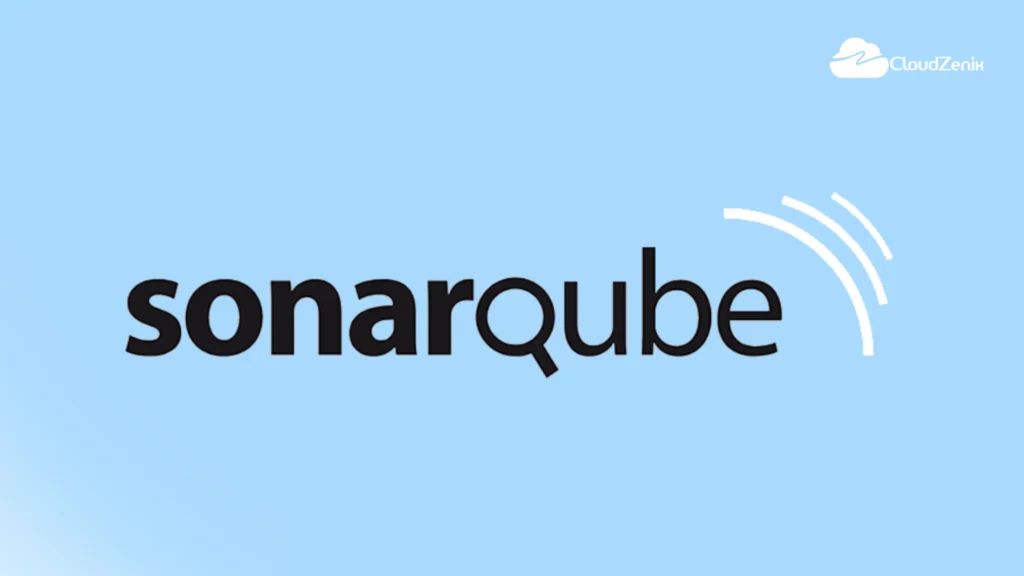Introduction:
SonarQube is a powerful tool that enables organizations to enhance code quality, identify issues, and enforce coding standards. To get started with SonarQube, you need to properly install and configure it on your system. In this step-by-step guide, we’ll walk you through the process of installing SonarQube on a Linux system and provide troubleshooting tips along the way.
Step 1: Prerequisites
Before installing SonarQube, ensure that your system meets the following requirements:
- Linux operating system
- At least 2GB of RAM for SonarQube and 1GB of free RAM for the OS
- Python 3.x installed
Step 2: Installation
1. Download and Extract SonarQube:
- Open a terminal and execute the following commands:
#sudo su
#cd /opt
#yum install wget unzip -y
#wget https://binaries.sonarsource.com/Distribution/sonarqube/sonarqube-7.8.zip"
#unzip sonarqube-7.8.zip
2. Create a New User for SonarQube:
#useradd sonar #visudo
Add the following line to the file:
#sonar ALL=(ALL) NOPASSWD: ALL
3. Change Permissions:
#chown -R sonar:sonar /opt/sonarqube-7.8/ #chmod -R 775 /opt/sonarqube-7.8/
4. Start SonarQube:
#su - sonar #cd /opt/sonarqube-7.8/bin/linux-x86-64/ #./sonar.sh start
Troubleshooting:
If you encounter issues while setting up SonarQube, consider these solutions:
- Ensure the
/opt/sonarqube-7.8/
directory’s ownership and permissions are set for the sonar user. - Make sure you start the SonarQube service using the sonar user.
- Verify that Java is installed using the
java -version
command.
Step 3: Access SonarQube
Once SonarQube is running, access it through your web browser by visiting
http://your-server-ip:9000.
If you’re using AWS EC2, make sure port 9000 is open in your security group settings.
Step 4: Configure SonarQube as a Service
1. Create a Symbolic Link:
#ln /opt/sonarqube-7.8/bin/linux-x86-64/sonar.sh /etc/init.d/sonar
2. Edit the Service File:
#vi /etc/init.d/sonar
Add the necessary lines to the file.
3. Enable and Start the Service:
#sudo systemctl enable sonar #sudo systemctl start sonar
4. Check Service Status:
#sudo systemctl status sonar
Conclusion:
By following this guide, you’ve successfully installed and configured SonarQube to manage code quality efficiently. SonarQube helps you identify code issues, enforce best practices, and maintain a high level of code quality throughout your development process. This foundation will empower your team to deliver robust and reliable software.